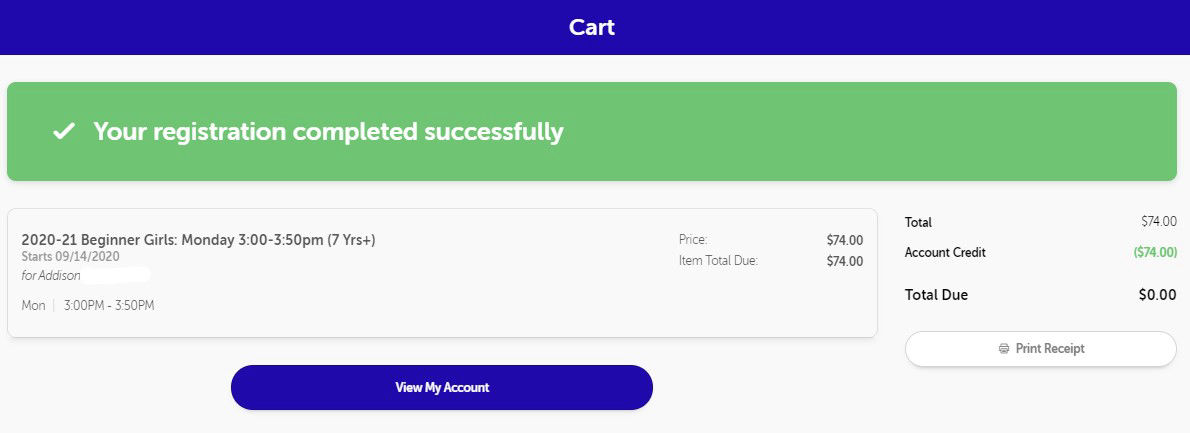Parent Portal Log-in
Click LOG-IN, Enter your email address & password, or click FORGOT password.
If you don't have an account with EGC, click CREATE ACCOUNT
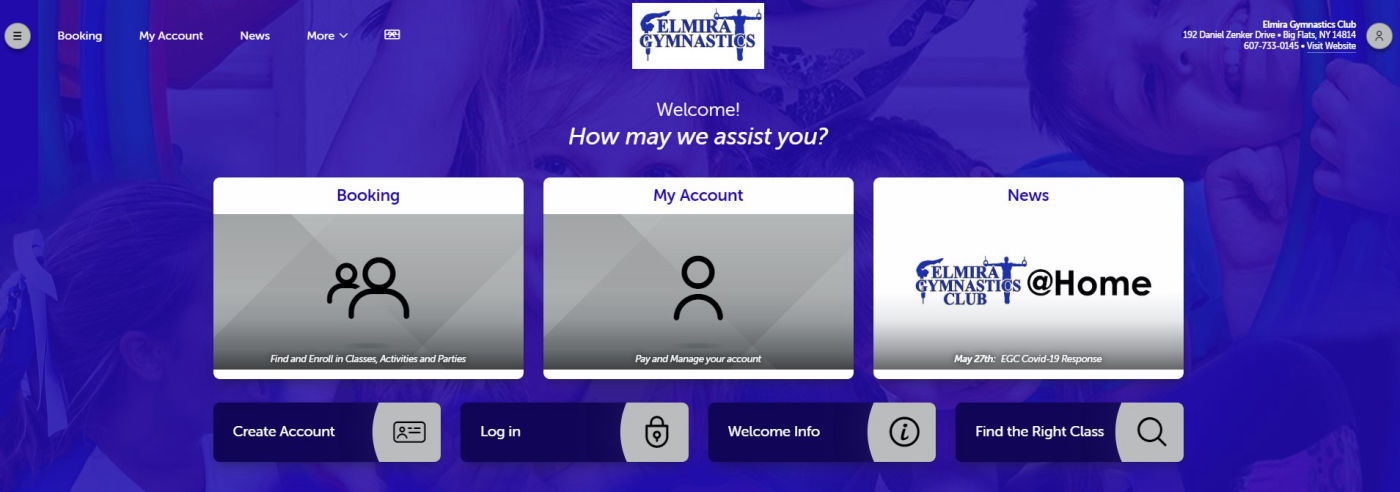
Click LOG-IN, Enter your email address & password, or click FORGOT password.
If you don't have an account with EGC, click CREATE ACCOUNT
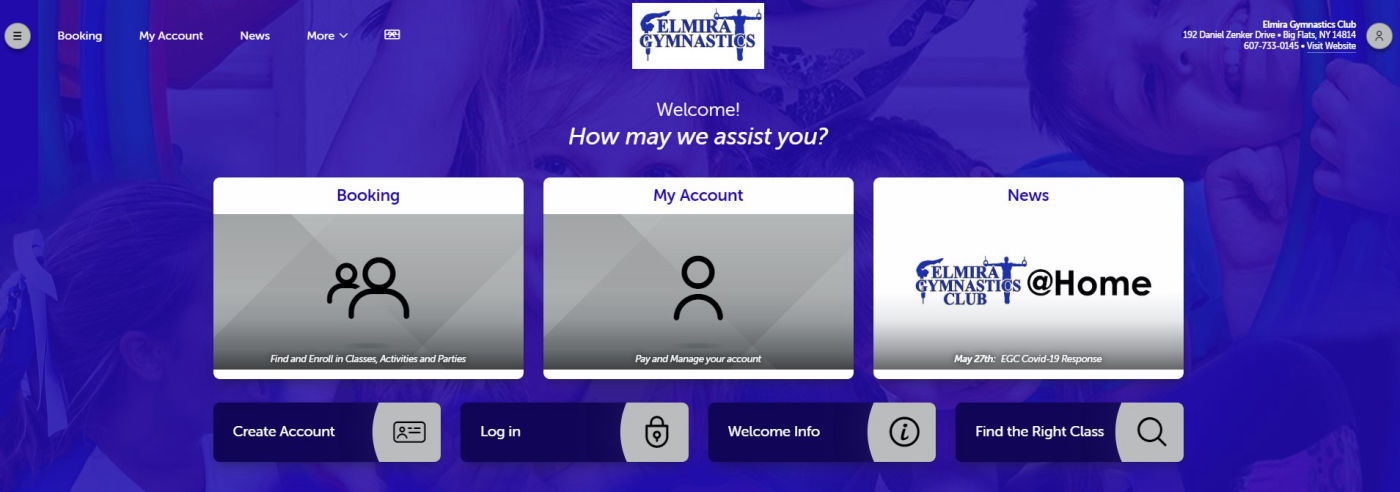
Click BOOKING. Click FIND A CLASS or select the camp or event type to see other registration options.
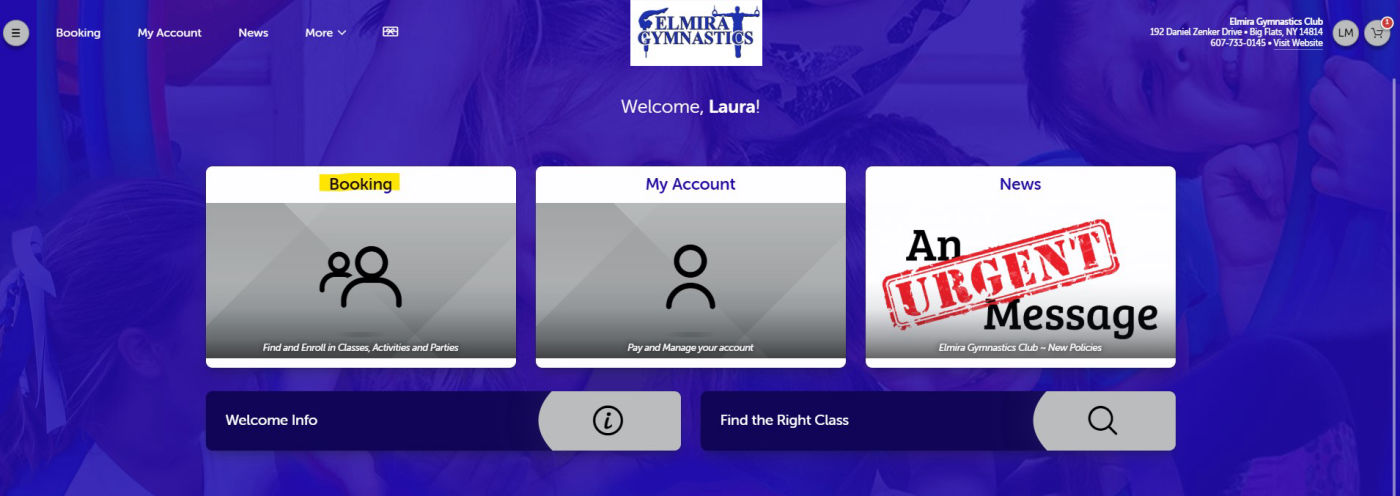
Use the top toolbar to select the Session and class levels. Multiple levels can be selected at the same time.
Click the EGC logo on any class to view tuition information and register.
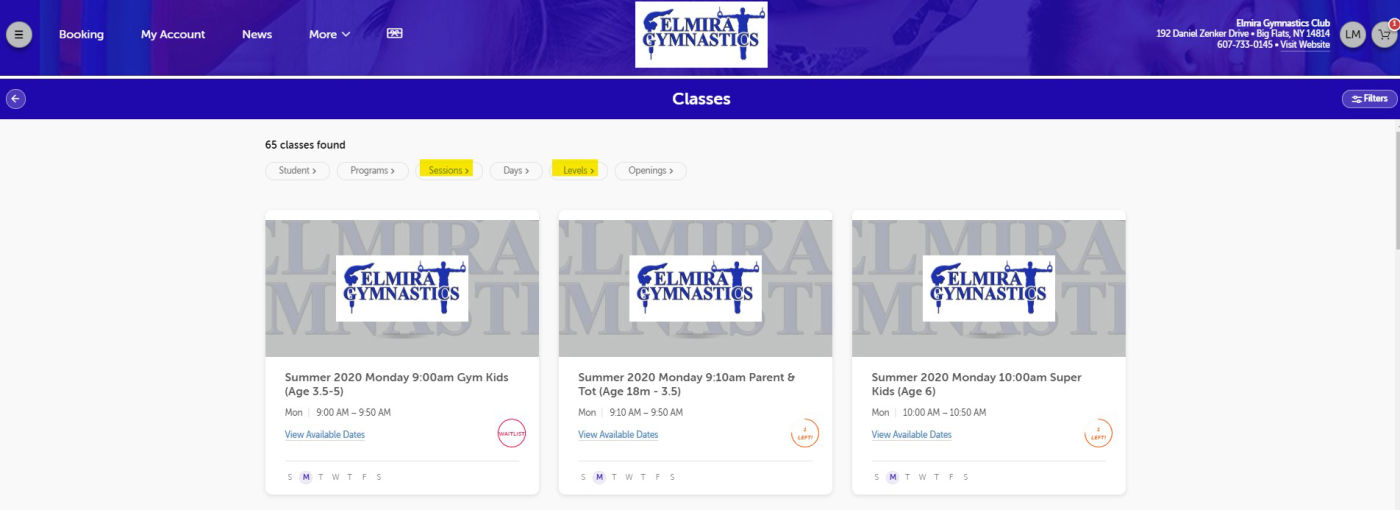
*Select the student
*Click ENROLL NOW
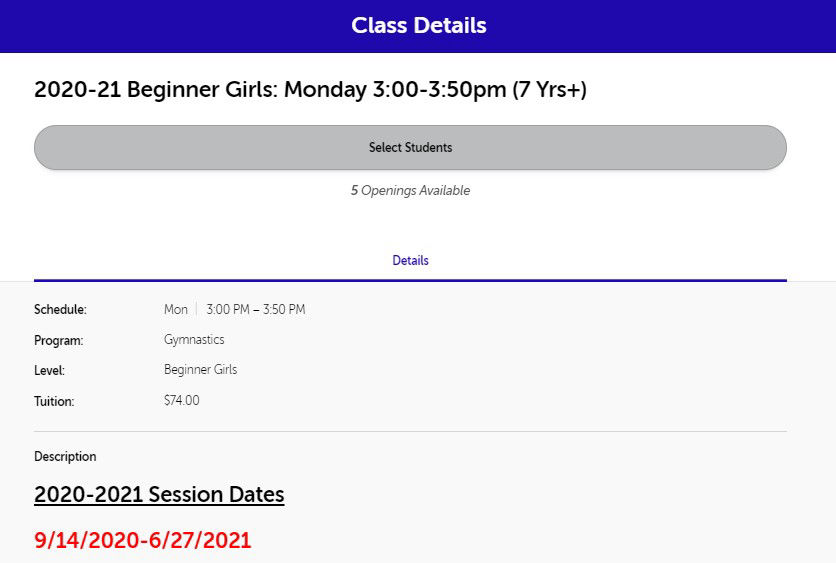
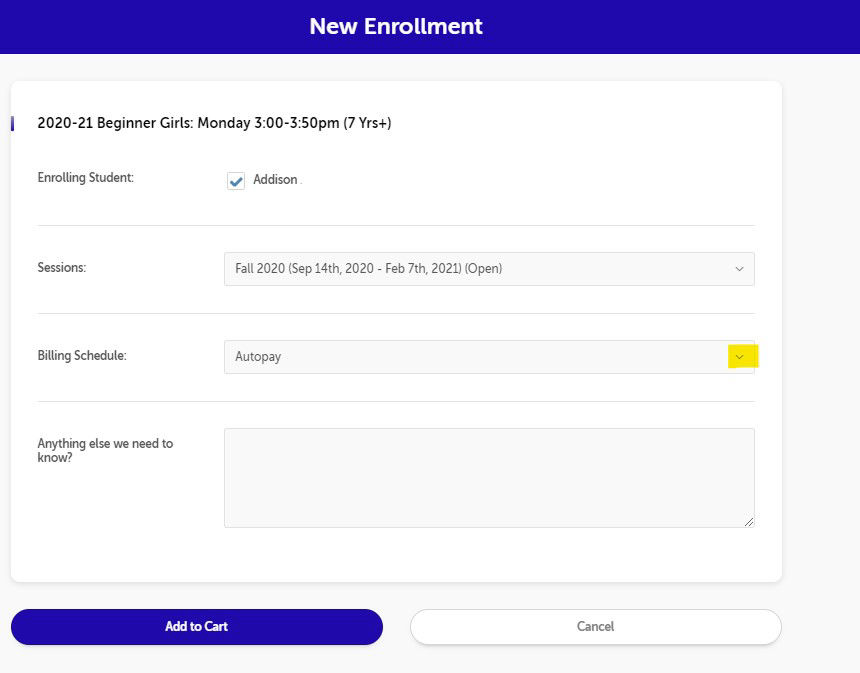
*Click ADD MORE ENROLLMENTS or select payment method and click PAY NOW.
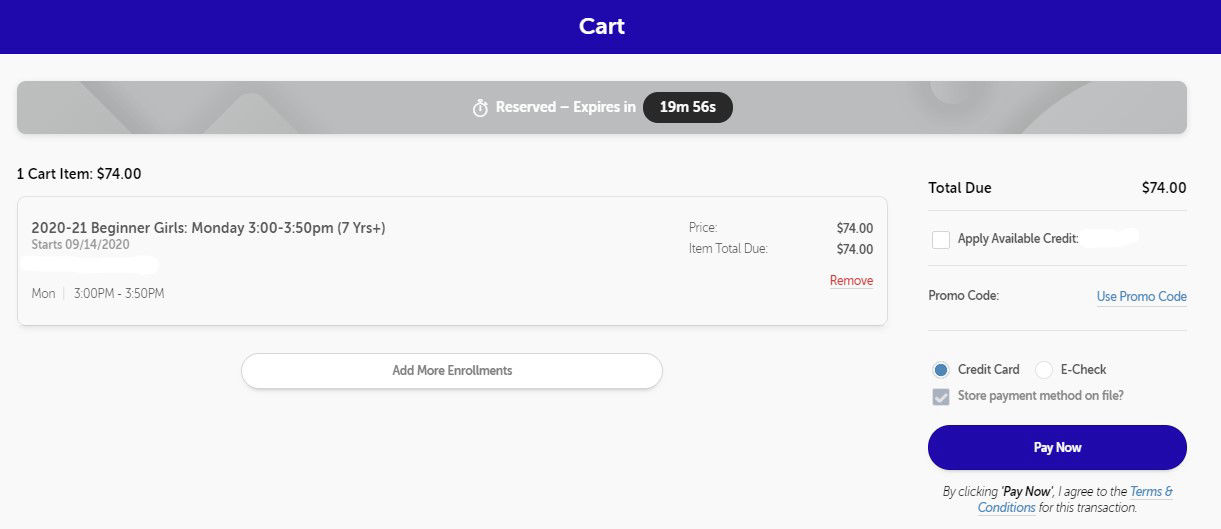
*Enter Payment Information and click SUBMIT.
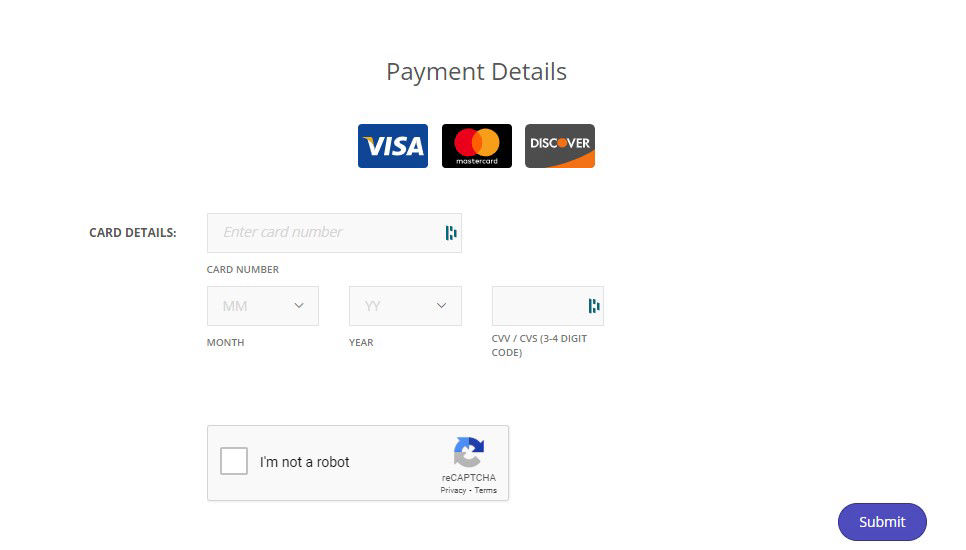
A confirmation email will be sent when the transaction is complete.
Call 607-733-0145 if you need assistance.