EGC 2025-2026Calendar
Each monthly tuition payment receives 4 classes that do not necessarily fall within a calendar month.
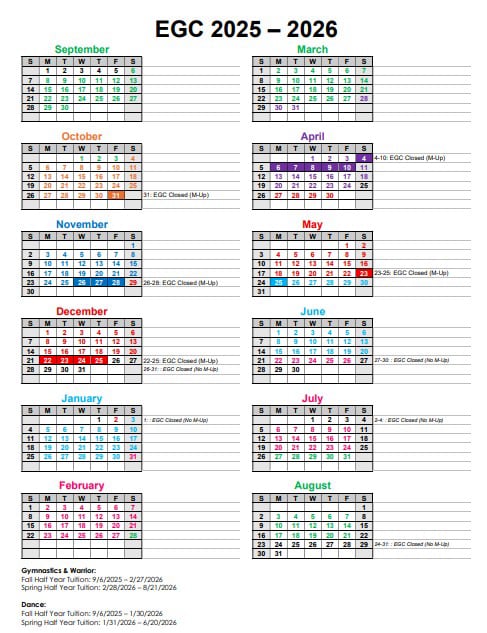
Please review EGC Policies and contact any staff member with questions.
EGC Tuition Information. Please contact Info@elmiragymnastics.com with any questions.
EGC Medical Form must be completed every school year to participate in camps or classes at EGC.
We are always sad to see you go and hope to see you again soon.
Each monthly tuition payment receives 4 classes that do not necessarily fall within a calendar month.
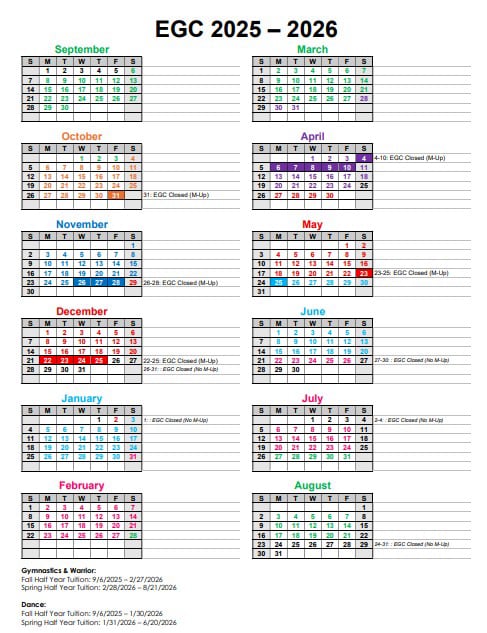
Students receive a make up token for missed classes only when the absence is reported in advance. Please report the absence online on the Parent Portal or by calling 607-733-0145. Absences must be reported 3+ hours in advance to receive a token, but please give as much notice as possible.
CLICK HERE to Log into the Parent Portal:
Click on MY ACCOUNT on the top toolbar
Click on FUTURE ABSENCES under your child's name
Click on BY ENROLLMENT
Select the date of the absence from the calendar at the top
Click the box next to the class that the student will miss
Click SUBMIT ABSENCE
Make up tokens are added to the student's account as class attendance is taken by the coaches at class time.
Make up classes can be requested on the Parent Portal or by calling 607-733-0145.
CLICK HERE to Log into the Parent Portal:
Click on MY ACCOUNT on the top toolbar
Click on MAKEUPS under the child’s name
Click on REQUEST next to the make up token
Select the class level from the drop down menu at the top. Click APPLY
Select a date from the calendar
Click on the class
Click SUBMIT REQUEST